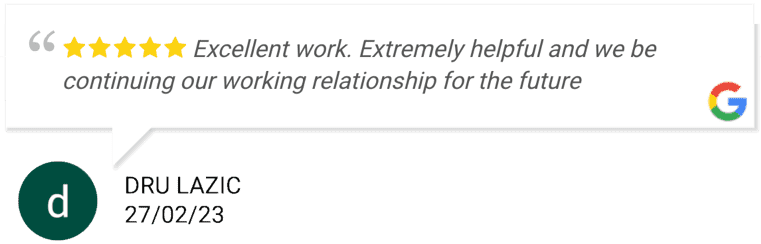Have you ever noticed that in the user section of your WordPress website different users have Different levels?
The reason for that is so that you can get the most out of your site by giving different people different permissions so that as many people as possible are able to come in and add content to your site. But only your few trusted people are able to decide what gets to go live.
If we go into the back end of the WordPress site and we go down to users we will see that we’ve got different user-levels.
We’ve got the admin. Admina can see all of the settings of the site and can change any of the settings of the site, any of the pages and so on. They can also add new users and I can delete users as well. That’s what an admin can do.
The next level we have is Editor. The Editor is someone in the company that is a trusted person that you are happy to allow to decide what gets to go live on the site. They’re not going to post any rubbish and not going to post anything irresponsible, we fully trust this person to publish information for us.
The Editor doesn’t have access to all those settings for the admin has. This is good, because we only want editors to be worrying about the content of the website. We don’t want them to be worrying about all of the settings.
So the Editor user can click in and see posts. They can see Pages, media, analytics, all of that and the Editor, if they do a new post or a new page etcetera, they can edit either. And they add their title, add their paragraph, they can publish that content and make it go live.
The next level down is an Author. They can see the Posts and the Media, but they cannot see Pages. They can see Posts. They can create new Posts. And they can add Titles. They can add Content. They can add a Featured Image. They can also publish. But they can only publish their own Posts. They cannot edit the information of any other user. Editors can do that. But Authors cannot.
The next level down is Contributor. A Contributor can see Posts as well. And comments. If we click in the Posts though. They can see everybody’s Posts. But they can’t edit anyone’s Posts. They can only edit their own posts. They can do a Post. They can add Titles and Content. They can’t add featured images. More importantly, they cannot actually publish a Post. All a Contributor can do is Submit for Review.
After a Post has been submitted for review, the Editors and the Admin get a notification telling him that there’s new content in the site. They can then check the content and make it go live if they’re happy with it.
IN SHORT: By using these different user levels, you can allow more people to come in and add content to your site. But only you or your Editors can allow that content to go Live.
If any questions let me know in the comments down the bottom of this. And also please like this post or this video and follow me if you want to get more videos like this. Thank you!